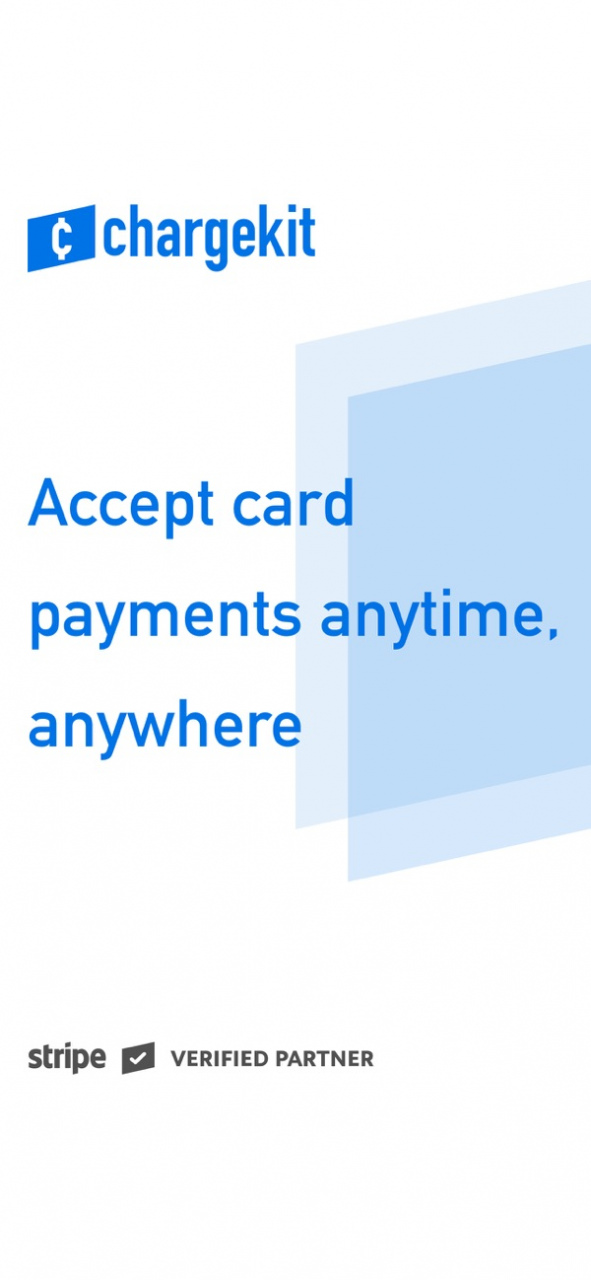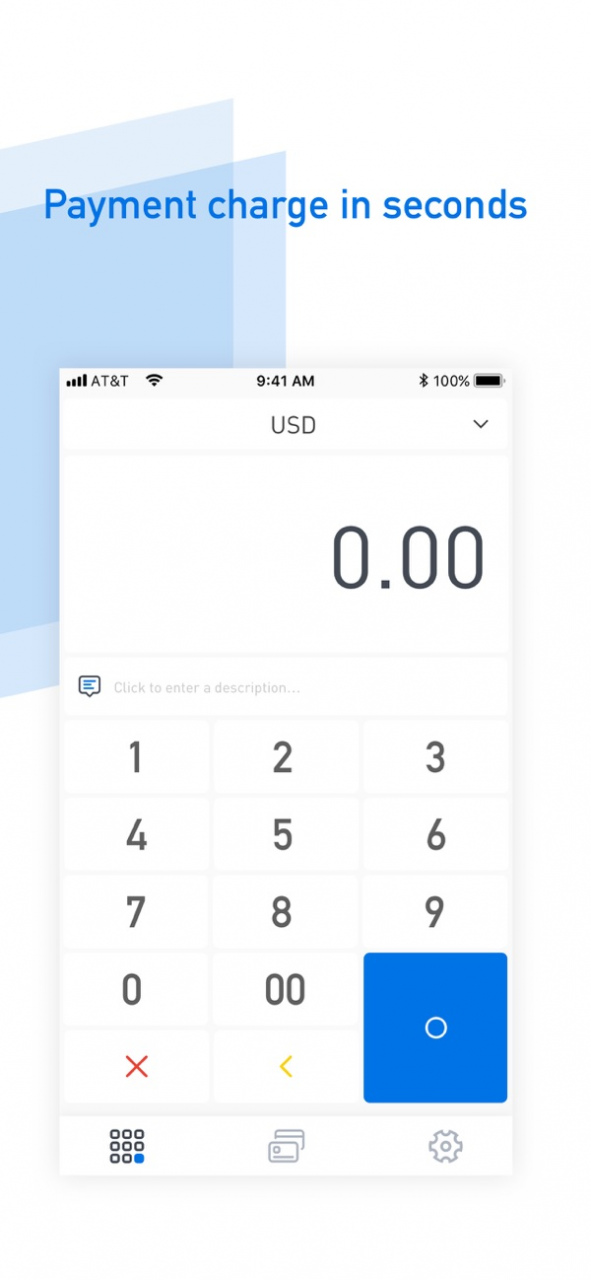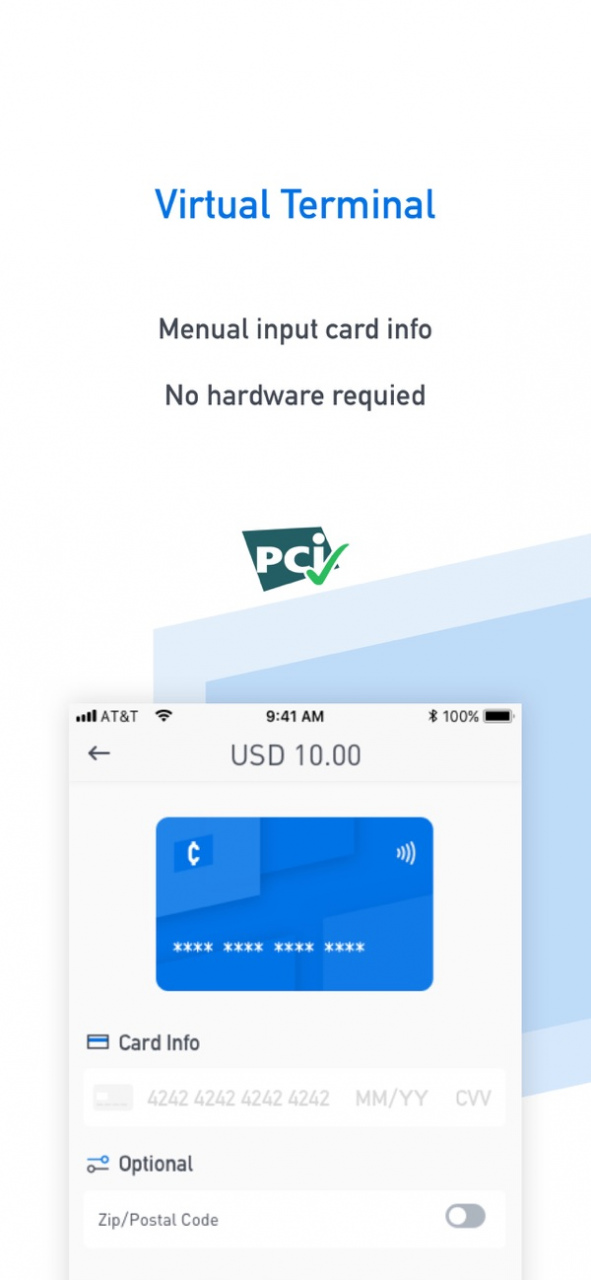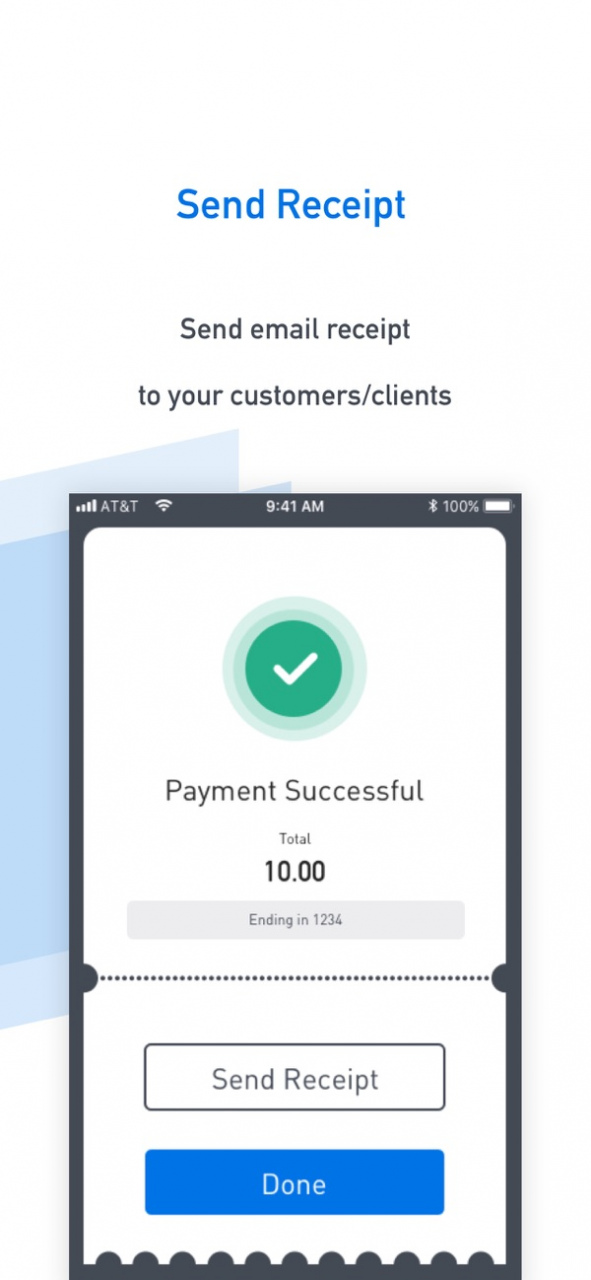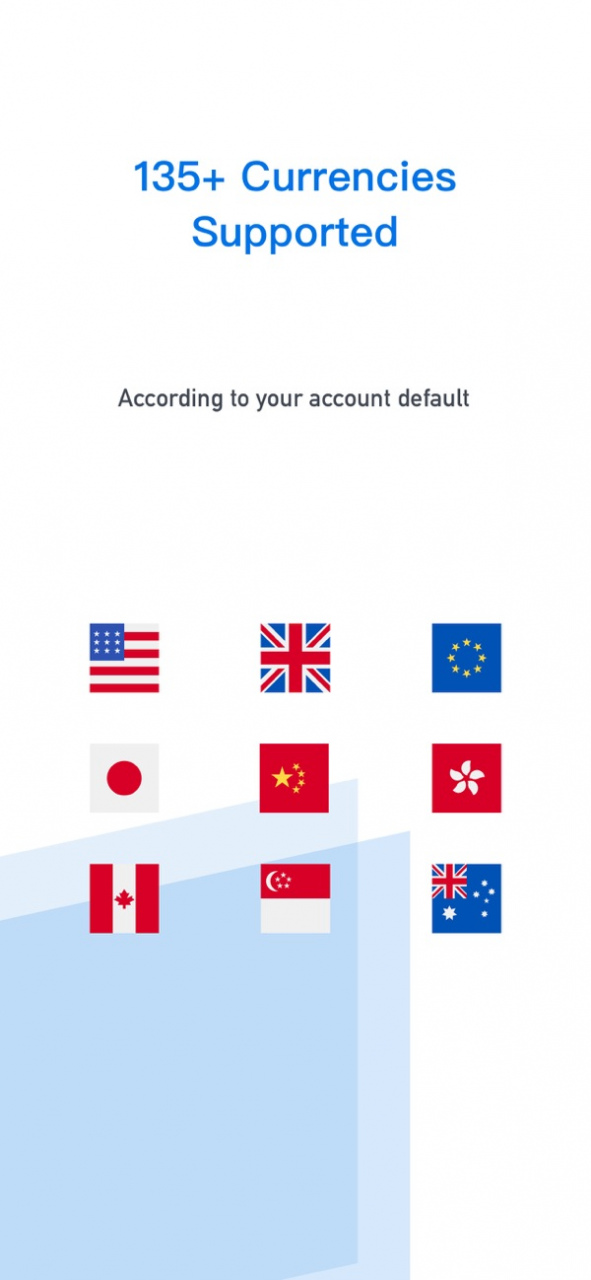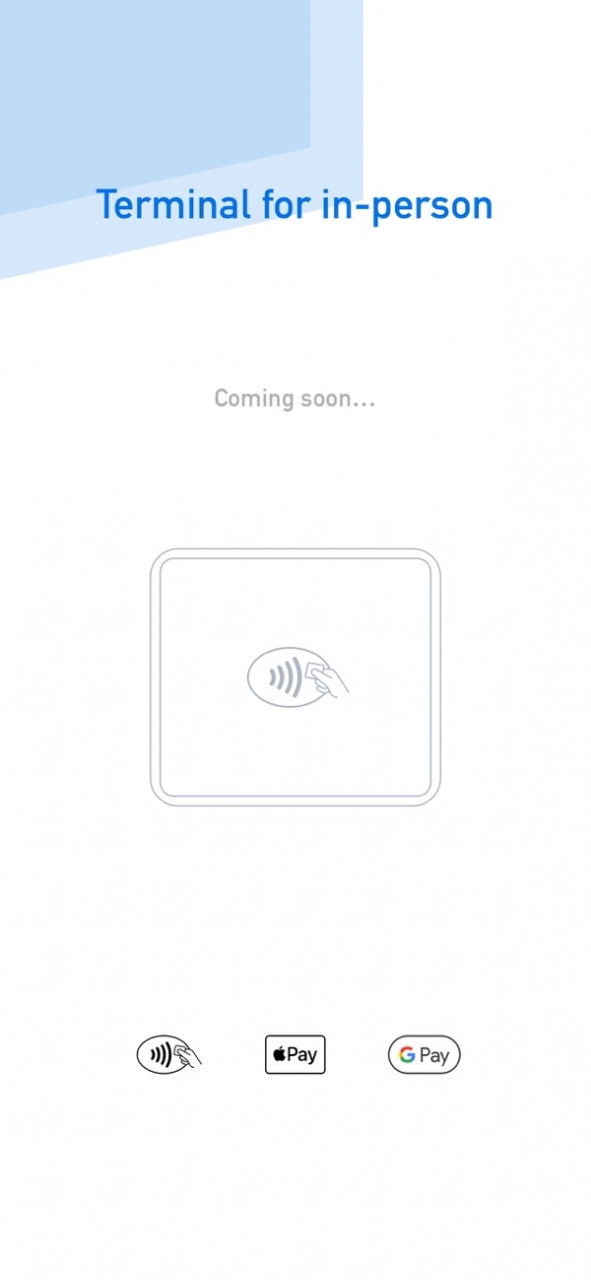ChargeKit - Payment for Stripe 1.4
Free Version
Publisher Description
ChargeKit is an out-of-box payment solution for Stripe merchants, a Mobile Point of Sale/Virtual Terminal app, the simplest way to accept credit cards on your mobile phone that enables you to charge/collect money anywhere anytime.
ChargeKit is among the most trusted credit card processing and payment apps to use with Stripe, No merchant account is needed, It makes it easy for freelancers and any small business owners to collect credit/debit card payment right on the spot with the smartphone on the go!
ChargeKit is a verified Stripe partner. It is safe, easy, and reliable!
Run your business from your pocket and on the go.
HOW IT WORKS
- Connect your existing Stripe account to your mobile device
- Enter an amount, description, and card information to charge, and you can turn on the zip option for AVS, Also will be able to connect the BBPOS/M2 card reader to tap/insert/swipe charge in-person(come soon...).
- Get paid! and you can send the receipt to your clients/customers
*Payout schedule supports automatic(every day, week, month) and manual depends on your settings of Stripe.
FEES
- No setup fee, No monthly fee, No minimums.
- Tiny 0.5% fee on top of Stripe’s fees (U.S. 2.9% + 30¢ https://stripe.com/pricing)
COMPARE (Pay More Save More)
- Other payment app for Stripe 1% vs ChargeKit 0.5%
- Square(Card-not-present payments) 3.5% + 15¢ vs ChargeKit + Stripe 3.4% + 30¢(U.S.)
SAFE & SECURE
- We don't save ANY credit card data. It stays securely in Stripe. Fully compliant with PCI compliance
- Stripe is certified to the highest industry standards and has obtained regulatory licenses around the world.
KEY FEATURES
- Keyboard designed for POS, keying friendly for amount entry
- Default currency follows your Stripe account settings
- Support Visa, MasterCard, Discover, American Express, JCB, Diner's Club, and UnionPay.
- Zipcode option for AVS.
- Send receipt after a payment
Coming Soon:
- Authorize only & capture manually
- Scan card for quick input credit card number
- Select 135+ currency manually
- In-person contactless payment: BBPOS/M2 support(such as PayPal here of Clover Go)
- Tips/Gratuities support
- Sales Tax support
- Additional fee support
- Multiple languages support
- iPad friendly version
And so on…
For more information, opinions, suggestions… Contact us feel free:)
Email: hello@chargekit.app
Website: https://chargekit.app/
Sep 17, 2021
Version 1.4
New Feature!
- Support sends the receipt after a charge. (Receipt email provided by Stripe)
- In payment details, you can copy or share the receipt URL.
About ChargeKit - Payment for Stripe
ChargeKit - Payment for Stripe is a free app for iOS published in the Accounting & Finance list of apps, part of Business.
The company that develops ChargeKit - Payment for Stripe is L.A.P STUDIOS, INC.. The latest version released by its developer is 1.4.
To install ChargeKit - Payment for Stripe on your iOS device, just click the green Continue To App button above to start the installation process. The app is listed on our website since 2021-09-17 and was downloaded 1 times. We have already checked if the download link is safe, however for your own protection we recommend that you scan the downloaded app with your antivirus. Your antivirus may detect the ChargeKit - Payment for Stripe as malware if the download link is broken.
How to install ChargeKit - Payment for Stripe on your iOS device:
- Click on the Continue To App button on our website. This will redirect you to the App Store.
- Once the ChargeKit - Payment for Stripe is shown in the iTunes listing of your iOS device, you can start its download and installation. Tap on the GET button to the right of the app to start downloading it.
- If you are not logged-in the iOS appstore app, you'll be prompted for your your Apple ID and/or password.
- After ChargeKit - Payment for Stripe is downloaded, you'll see an INSTALL button to the right. Tap on it to start the actual installation of the iOS app.
- Once installation is finished you can tap on the OPEN button to start it. Its icon will also be added to your device home screen.